That’s just a joke! just go to the Effect settings page, select the effect you like, set all various options and then click the button ‘Create shortcode’ which is below the Preview panel of the page:
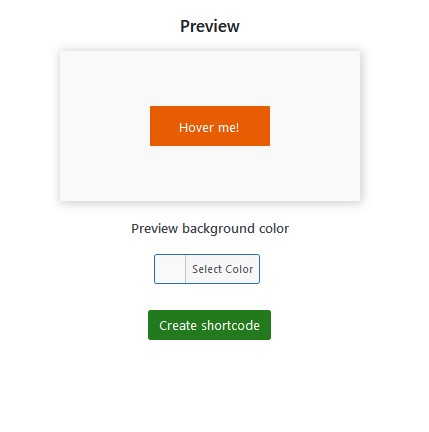
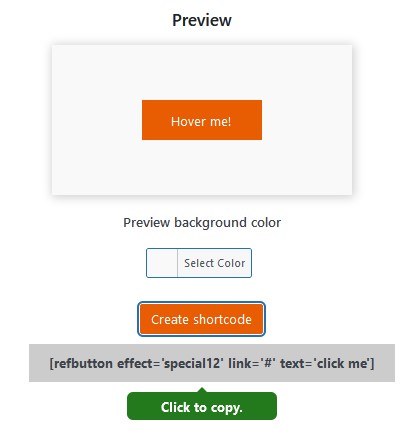
After that you can just use the shortcode where you want.
You can actually set the follwing attributes:
- effect: this is set automatically but you can change it with another effect when you actually put the shortcode in a page
- link: this is the url the button will pioint to
- text: the button caption; by default it is ‘Click me’ but it’s arguable that you’ll want to change it to something more appropriate 🙂
Notices:
- Currently, the plugin doesn’t keep track of the created shortcodes, so, if you create more than one, you have to keep track of them manually*
- even if you can use as many shortcodes as you want, only attributes can be different: colors, width, height and any other option set in Effect confguration will affect indifferently all your buttons*
* it might possibly change with future plugin updates as many improvements are under consideration.
